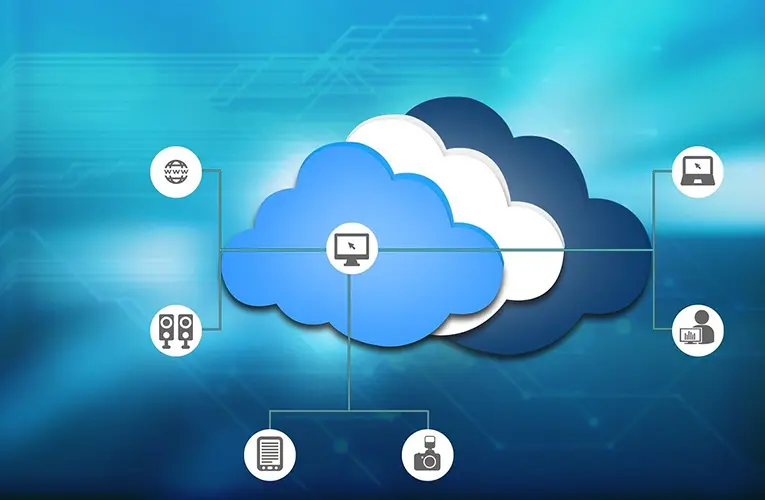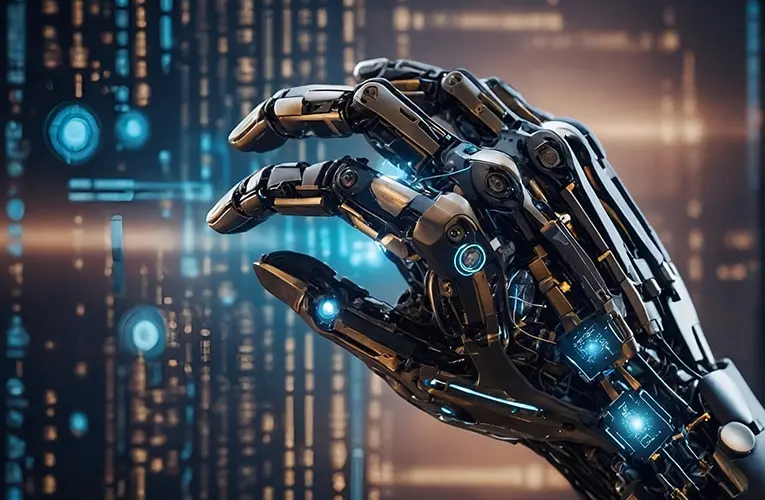Don’t Be a Data Drama Queen: Top Solutions to Save the Day!
We’ve all been there. That heart-stopping moment when you realize a crucial file has vanished from your computer. Photos, documents, work projects – all seemingly gone in a digital puff of smoke. But fear not, fellow data drama queens (and kings)! Before you throw your laptop in frustration, here’s your guide to data recovery, packed with tips and tricks to potentially resurrect your lost digital treasures.
The Data Disaster: Understanding What Happened
The first step to recovery is understanding the culprit behind your data loss. Here are some common scenarios:
- Accidental Deletion: A misplaced click sends an important file to the recycle bin (or worse, skips it altogether). The faster you act, the better the chances of retrieval.
- Formatting: Formatting a storage device erases all data to prepare it for use. Double-check before hitting format, especially on memory cards used in cameras.
- Storage Device Failure: A physical drop, water exposure, or overheating can render a storage device unreadable. In these cases, professional data recovery services might be necessary.
- Software Corruption: Corrupted files or software issues can prevent access to data, even though it might still reside on the storage device. This can be caused by malware attacks, sudden power outages, or improper system shutdowns.
Stop the Drama! Taking Immediate Action
Time is of the essence when it comes to data recovery. Here’s why:
- Overwriting: Deleted data isn’t truly erased immediately. The space it occupied is marked as free, allowing new data to overwrite it. The longer you wait, the higher the chance of permanent data loss.
- Drive Damage: In cases of physical damage or software corruption, further use of the storage device can exacerbate the issue and make recovery more difficult or even impossible.
Action Steps:
- Stop Using the Device: Once you realize data loss has occurred, stop using the affected storage device immediately. This minimizes the risk of overwriting the lost data.
- Power Down: If possible, safely power down the device to prevent further potential damage.
DIY Data Recovery: Tools for the Tech-Savvy
For less severe situations, you have options before resorting to professional help. Here are some DIY data recovery solutions:
-
Built-in Recovery Features: Most operating systems and cloud storage services offer built-in recovery features that can be your first line of defense:
- Recycle Bin (Windows/Mac): Check the recycle bin for accidentally deleted files. You can typically restore them to their original location.
- Trash Folder (Cloud Storage): Similar to the recycle bin, cloud storage services often have a trash folder where deleted files reside for a limited period.
- Previous Versions (Windows): Windows allows restoring previous versions of files if enabled through system properties.
-
Data Recovery Software: If built-in features fail, consider data recovery software. These programs scan storage devices for traces of deleted files and attempt to recover them. Popular options include Recuva, Disk Drill, and EaseUS Data Recovery Wizard.
Important Considerations:
- Success Rates: The effectiveness of data recovery software can vary depending on the circumstances. There’s no guarantee of success, and some programs might not be compatible with your specific storage device or file system.
- Free vs. Paid: Many data recovery programs offer free versions with limited functionality. Upgrading to a paid version might be necessary for deeper scans and successful recovery.
- Data Overwrite Risk: Avoid installing data recovery software directly on the affected storage device. This can overwrite the very data you’re trying to recover. Install the software on a separate drive and use it to scan the affected device.
When DIY Fails: Calling in the Data Recovery Cavalry
For complex situations or data with high sentimental or professional value, consider professional data recovery services. These companies have specialized tools, expertise, and cleanroom facilities to attempt recovery from damaged or corrupted storage devices. However, these services can be expensive.
Signs You Might Need a Professional:
- Physical Damage: If your storage device makes clicking or grinding noises, don’t attempt data recovery yourself. Further use can permanently damage the drive and hinder professional recovery efforts.
- Severe Data Corruption: Extensive file corruption or complex data loss scenarios might necessitate specialized tools and techniques beyond the scope of DIY methods.
- High-Value Data Recovery: If the lost data is irreplaceable due to sentimental value or professional significance, consider professional data recovery services. They offer higher success rates for complex cases.