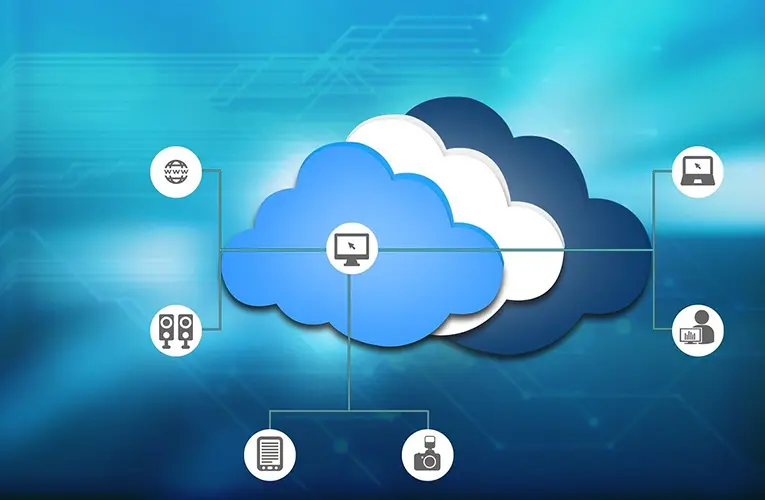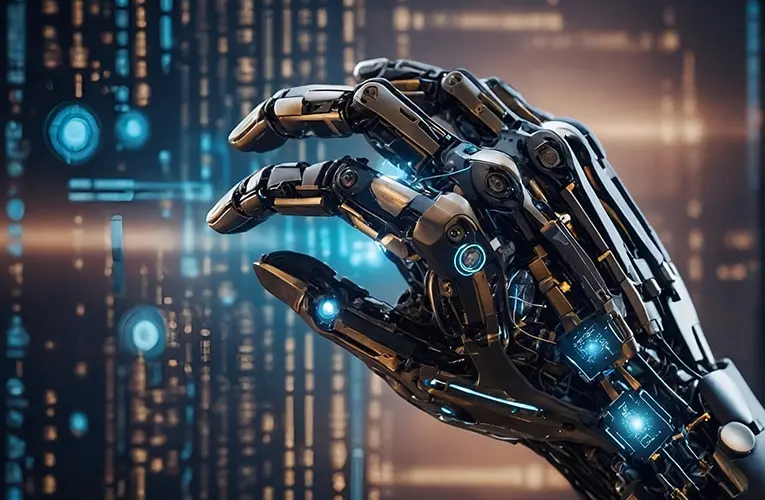Tech Hiccups? Top Data Recovery Solutions to the Rescue!
The sinking feeling of realizing a crucial file has vanished from your computer can send shivers down anyone’s spine. But fear not, tech-savvy friend! Data loss, while frustrating, doesn’t necessarily spell doom. In many cases, data recovery is achievable, and even better, it can be within your grasp. This comprehensive guide explores a range of data recovery solutions, empowering you to potentially salvage those lost treasures and get your digital life back on track.
Understanding Data Loss: Unveiling the Culprits Behind Missing Files
Data loss can strike due to a variety of reasons, some more preventable than others. Here’s a breakdown of some common culprits:
- Accidental Deletion: We’ve all been there. A misplaced click sends a vital file to the digital graveyard. The good news is that deleted files often aren’t permanently erased right away, but rather marked for overwriting. This means there’s a chance of recovery before new data takes its place.
- Formatting Frenzy: Formatting a storage device erases all data. Be sure to back up anything important before taking this step, which applies to hard drives, SD cards, USB drives, and even camera memory cards.
- Software Crashes: Malfunctioning software or unexpected system crashes can lead to data loss. Corrupted programs might overwrite existing files or damage data structures, making them unreadable.
- Storage Device Issues: Physical damage or malfunctions can render a storage device inaccessible, potentially taking your data with it. This can be caused by overheating, power surges, or mechanical wear and tear.
- Virus Attacks: Malicious software like viruses can deliberately corrupt files or damage file systems, making them inaccessible.
The Data Recovery Toolkit: Exploring Solutions for Every Scenario
Before diving headfirst into recovery methods, remember a crucial rule: STOP using the affected device! Every time you write new data, it increases the chance of overwriting your lost files, making them permanently inaccessible. Here’s your data recovery toolkit:
- Built-in Tools: Many operating systems come equipped with built-in data recovery features. For example, Windows offers the Recycle Bin, which acts as a temporary storage location for recently deleted files. macOS boasts Time Machine, a backup utility that allows you to restore previous versions of files. Utilize these built-in features first; they can be lifesavers for simple recovery situations.
- Free Data Recovery Software: A surprising number of reputable data recovery software options are available for free. Popular free tools like Recuva and Disk Drill offer basic recovery functionalities. They can scan your storage device for deleted files and, in some cases, even recover them. Keep in mind that free software might have limitations in terms of features and success rates compared to paid options.
- Paid Data Recovery Software: For a more robust recovery attempt, consider paid data recovery software. These programs offer advanced features like deep scans, support for various file types, and the ability to recover from formatted drives. While they come at a cost, they can significantly increase your chances of successful data recovery, especially for complex situations.
- Professional Data Recovery Services: In cases of severe data loss or complex scenarios beyond your comfort zone, professional data recovery services might be necessary. These companies employ specialized tools, techniques, and expertise to attempt data recovery from damaged storage devices. This option is typically the most expensive but can be a lifesaver for irreplaceable data.
Choosing the Right Recovery Method: A Strategic Approach to Data Salvation
The most effective data recovery method depends on the cause of the data loss and the severity of the situation. Here’s a strategic approach to guide you:
- Identify the Threat: Understanding what caused the data loss helps you choose the most appropriate recovery method. Was it an accidental deletion, a software crash, or something more complex?
- Evaluate Data Importance: Consider the importance of the lost data. If it’s irreplaceable personal photos or critical business documents, a more robust recovery method might be necessary, even if it involves paid software or professional services.
- Start Simple: Begin with the easiest options first. Try the built-in recovery tools on your operating system or utilize a free data recovery software program. The user interfaces of these programs are often designed to be user-friendly, with step-by-step instructions to guide you through the recovery process.
- Seek Help When Needed: If your attempts at data recovery are unsuccessful, don’t hesitate to seek professional help. Data recovery services are equipped to handle complex situations and can potentially retrieve lost data even in challenging scenarios.
Preventive Measures: Safeguarding Your Data for a Worry-Free Future
Data loss can be a stressful experience. Here are some proactive steps you can take to minimize the risk and ensure the safety of your valuable information: