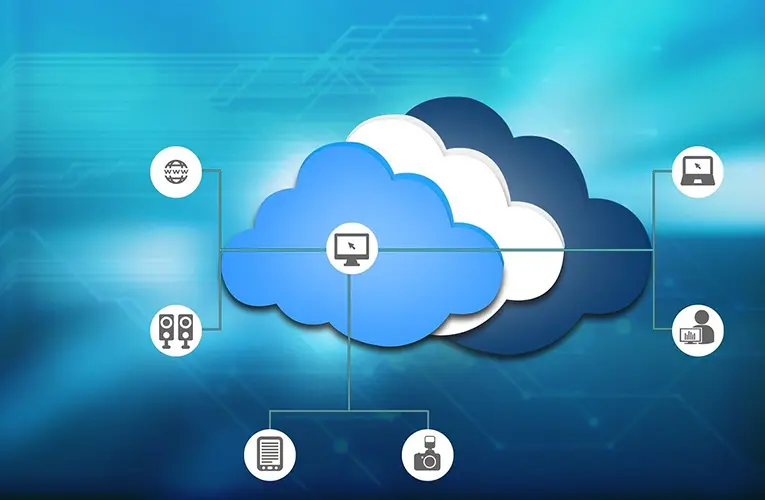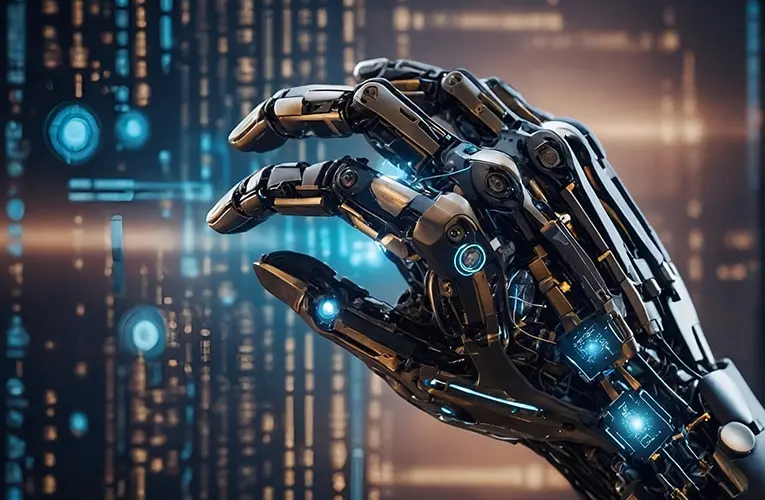Lost Data Blues? Top Solutions to Get You Grooving Again!
The sinking feeling in your stomach, the cold sweat forming on your brow – data loss can be a digital nightmare. Whether it’s a missing vacation photo collection, a crucial work document, or a cherished song library, the loss of irreplaceable files can leave you feeling helpless and frustrated. But fear not, fellow data adventurer! This guide is your roadmap to data recovery, exploring both DIY solutions and professional rescue missions to get your digital groove back.
The Data Disaster: Understanding Common Causes of Data Loss
Before diving into recovery strategies, let’s explore the common culprits behind data loss:
-
Accidental Deletion: A simple yet devastating mistake – hitting the “delete” button without a second thought. This is the most frequent cause of data loss, and it can happen to anyone.
-
Formatting Mishaps: Formatting a storage device erases all data on it. While sometimes intentional for a fresh start, it can be accidental, especially with external drives.
-
Hardware Failure: Storage devices like hard drives and solid-state drives (SSDs) are susceptible to physical damage or internal malfunctions, leading to data inaccessibility.
-
Software Corruption: Malware attacks, software glitches, or even sudden power outages can corrupt files or the file system itself, making data recovery a challenge.
-
Accidental Overwriting: Saving a new file over an existing one can permanently overwrite the original content. This is especially common when dealing with limited storage space.
The DIY Toolkit: Free and Freemium Software Solutions
If your data loss is recent and involves a single device, you might be able to salvage the situation yourself using data recovery software. Here are some popular free and freemium options to consider:
-
Recuva: Developed by Piriform, Recuva is a user-friendly option with a good chance of recovering recently deleted files from various storage devices. The free version offers basic data recovery, while the paid version unlocks advanced features.
-
Disk Drill: Available for both Windows and macOS, Disk Drill provides a free version with basic data recovery features, allowing you to recover a limited amount of data. The paid version offers more advanced capabilities and increased recovery potential.
-
EaseUS Data Recovery Wizard: This free software offers basic data recovery for deleted files and supports various storage devices. However, similar to other freemium options, the free version has limitations on the amount of data recoverable.
Important Note: When attempting DIY data recovery with software, it’s crucial to stop using the affected storage device immediately. Continued use can overwrite the deleted data, making recovery significantly harder or even impossible.
Limitations of Software Solutions: When to Call in the Data Recovery Professionals
While data recovery software can be a helpful first line of defense, it has its limitations. Here’s when seeking professional help is the wisest course of action:
-
Complex Data Loss Scenarios: Software struggles with complex data loss situations like overwritten files, formatted drives, or physical damage to the storage device. Professional services possess sophisticated tools and techniques to tackle these challenges.
-
High-Value Data Recovery: For irreplaceable personal files, critical business documents, or sensitive financial records, the risk of permanent data loss might be too high. Professional data recovery services offer a much higher chance of success, justifying the investment.
-
Limited Technical Expertise: Using data recovery software effectively often requires some technical knowledge. If you’re not comfortable navigating file systems and interpreting scan results, seeking professional help ensures the recovery process is handled by experienced technicians.
The Data Recovery Specialists: Unveiling the World of Professional Services
Professional data recovery services offer a beacon of hope when software falls short. Here’s what sets them apart:
-
Advanced Tools and Techniques: These companies employ specialized hardware and software far surpassing capabilities of consumer-grade data recovery programs. They can recover data from physically damaged drives, corrupted RAID systems, and even severely overwritten files.
-
Clean Room Environments: Data recovery often involves delicate procedures on sensitive storage devices. Professional services conduct these operations in specially designed clean rooms, minimizing the risk of dust contamination or further damage to the device.
-
Expertise for Specific Data Types: Many data recovery services specialize in recovering specific data types, such as photos, videos, emails, or business documents. They possess specialized knowledge and tools to maximize the chances of successful recovery for these crucial files.
-
Data Security and Confidentiality: Professional data recovery services understand the sensitive nature of the data they handle. They implement robust security protocols and maintain strict confidentiality to ensure your information remains protected throughout the recovery process.
-
Success Rates and Guarantees: Reputable data recovery services often offer higher success rates compared to software solutions, especially for complex situations. They might even provide guarantees or tiered pricing plans based on the likelihood of recovery.